Help Center
Manage knowledge sources
Keep your chatbot accurate by curating the content it learns from. Add sources, re-train on demand, or set a schedule to update automatically.
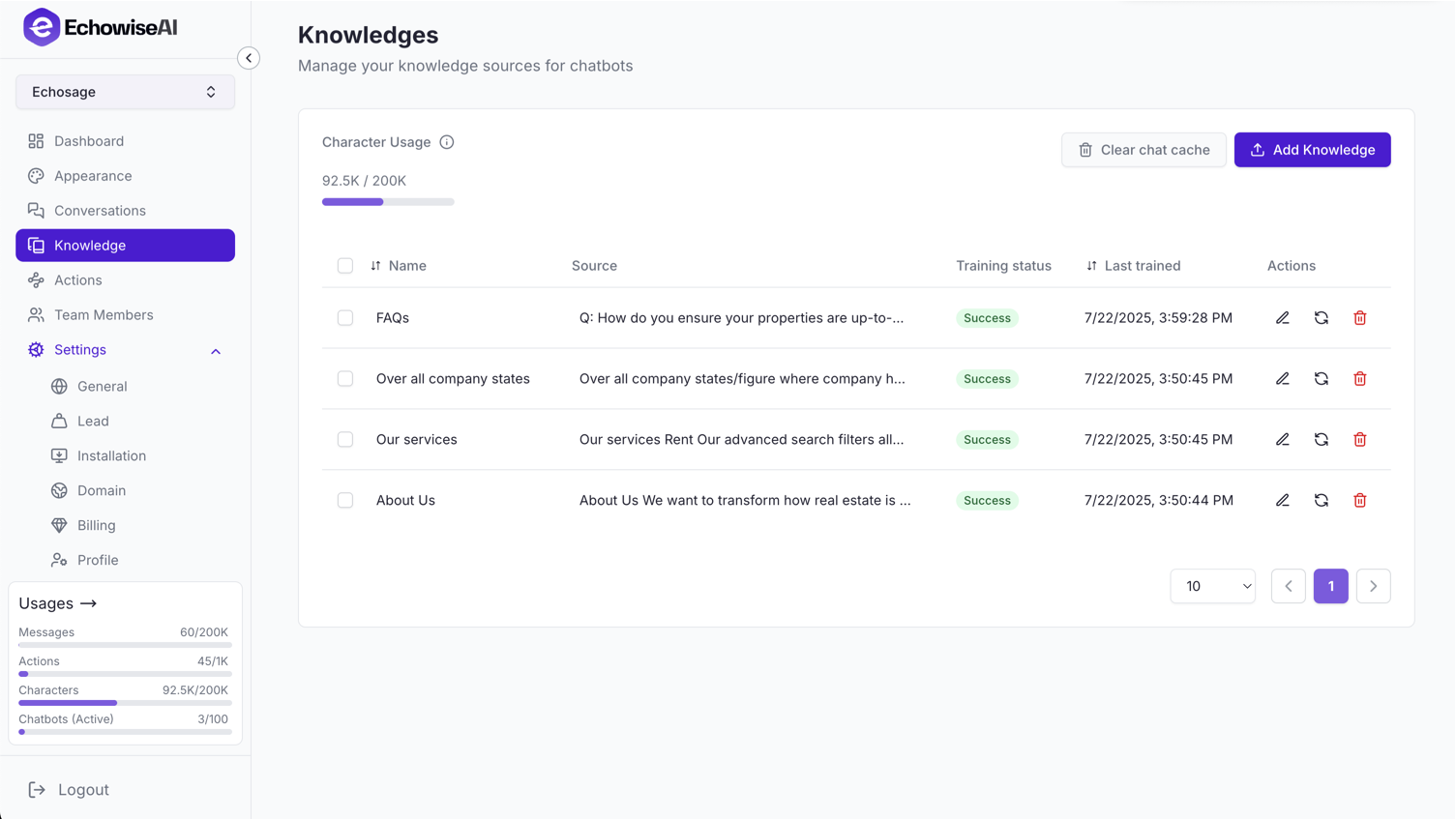
Quick start
- Click Add Knowledge.
- Choose a type: File, Text, or URL (website, sitemap, article, blog, YouTube).
- Name it and upload/paste the content, then Save.
- Use Sync to re-train any time.
Supported sources
- Files: DOC, DOCX, TXT, CSV, TIF, XLS, XLSX, MD, PAGES, PDF (max 5 MB each).
- Text: paste plain text or FAQs.
- URL: crawl a page, sitemap, or YouTube transcript.
Manage the list
- Sort by columns and search to filter.
- Bulk select to Delete or Sync.
- Pagination keeps long lists fast.
Auto-train
Set a schedule (daily/weekly/monthly) to refresh selected website sources automatically. Jobs run once a day and new schedules may take up to 24 hours to activate.
💡 Auto-train is available on paid plans.